Navan Expense Adds New Features for Improved Context, Automation
TripActions Liquid continues to change how finance leaders and employees think about expenses. And we’re constantly striving to give this innovative platform even more context, nuance, and customization, so our customers can spend less time on spend management and more time building their business. Here are the very latest updates. .
Custom Fields
Custom fields are data fields that companies can create to collect additional details about expenses, in addition to the default fields available today. They help provide companies with more context, by capturing all the attributes related to a specific expense type and making it easier to approve or reject spend.
In keeping with the TripActions Liquid vision, these fields auto-populate for users based on their booking. And soon, users won’t have to provide manual input at all. This will allow finance teams to slice the transaction data in a way that’s relevant for them; it also gives admins better reporting, making for better forecasting and budgeting decisions.
Card Name Customization
Employees sometimes prefer to use a name that’s different than their legal name on their physical corporate card. For example, they might prefer their maiden name or a shortened name. With the card name customization feature, employees now have the option to have their preferred name embossed on their physical card.
Mobile Receipt Share
This new feature enhances the user experience by making it even easier to share and attach receipts that are already on a mobile phone. Users simply open the file, click on the share button, select the TripActions Liquid app, and choose the corresponding expense to attach it to.
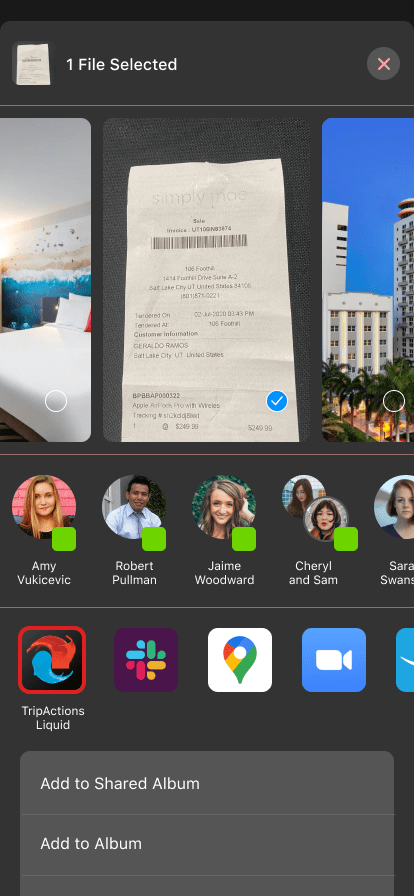
Multiple Receipt Upload
It can sometimes take multiple receipts to capture expense details. This new feature allows employees to select multiple photos and stitch them all together for a single transaction.
Approval/Rejection Expense Note
Employees often request more context around the reason why an expense was denied. Other times, a finance professional will approve an expense as an exception. With this new feature, admins will be able to communicate their rationale within the transaction itself. And all of these details are tracked, providing a clear audit trail of edits made to the expense.
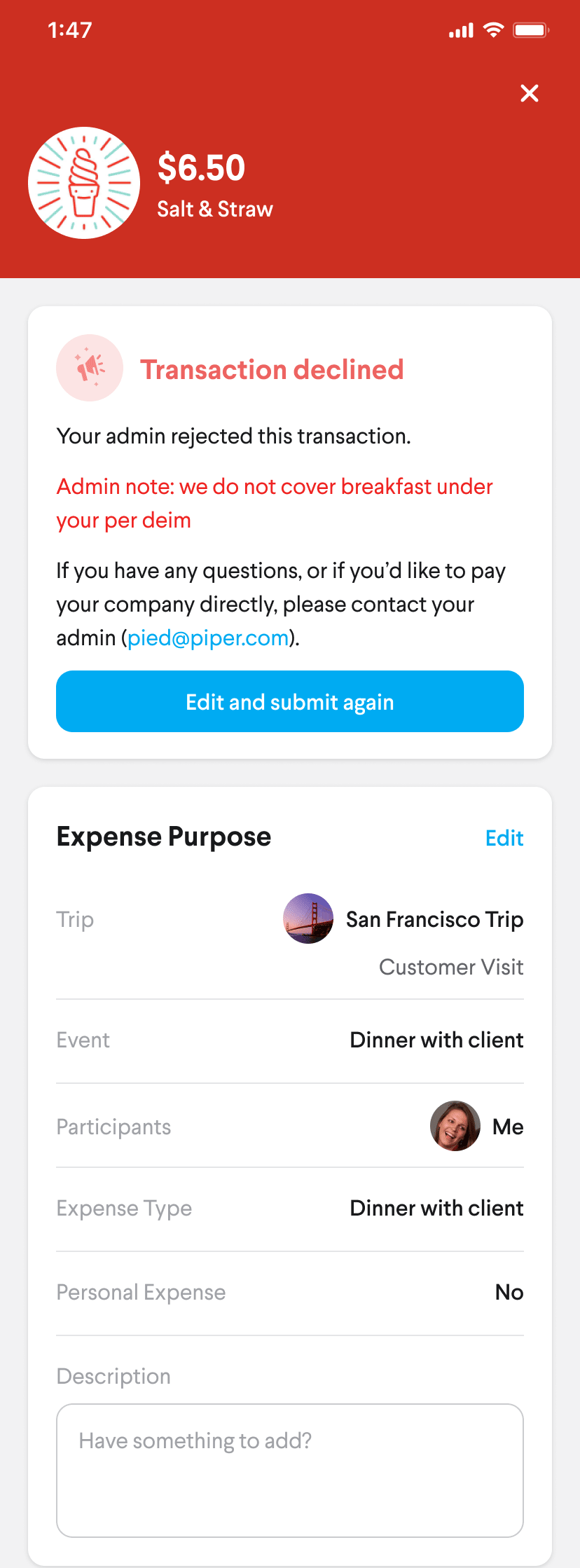
Edit & Withdraw Pending Expenses
Employees occasionally need to withdraw or edit their expenses if they mistakenly submit an inaccurate expense. The new edit feature gives users that option; withdrawn transactions are completely removed from the system and any reporting.
Debit Card Import
While TripActions Liquid truly provides users with a “no expense” experience, there are times when it’s necessary to add expense reimbursements manually. The expanded transaction import feature makes it even easier for employees to claim expenses by connecting their debit card. With just a few clicks, the expense is submitted for approval and reimbursed back to the employee within a single business day.
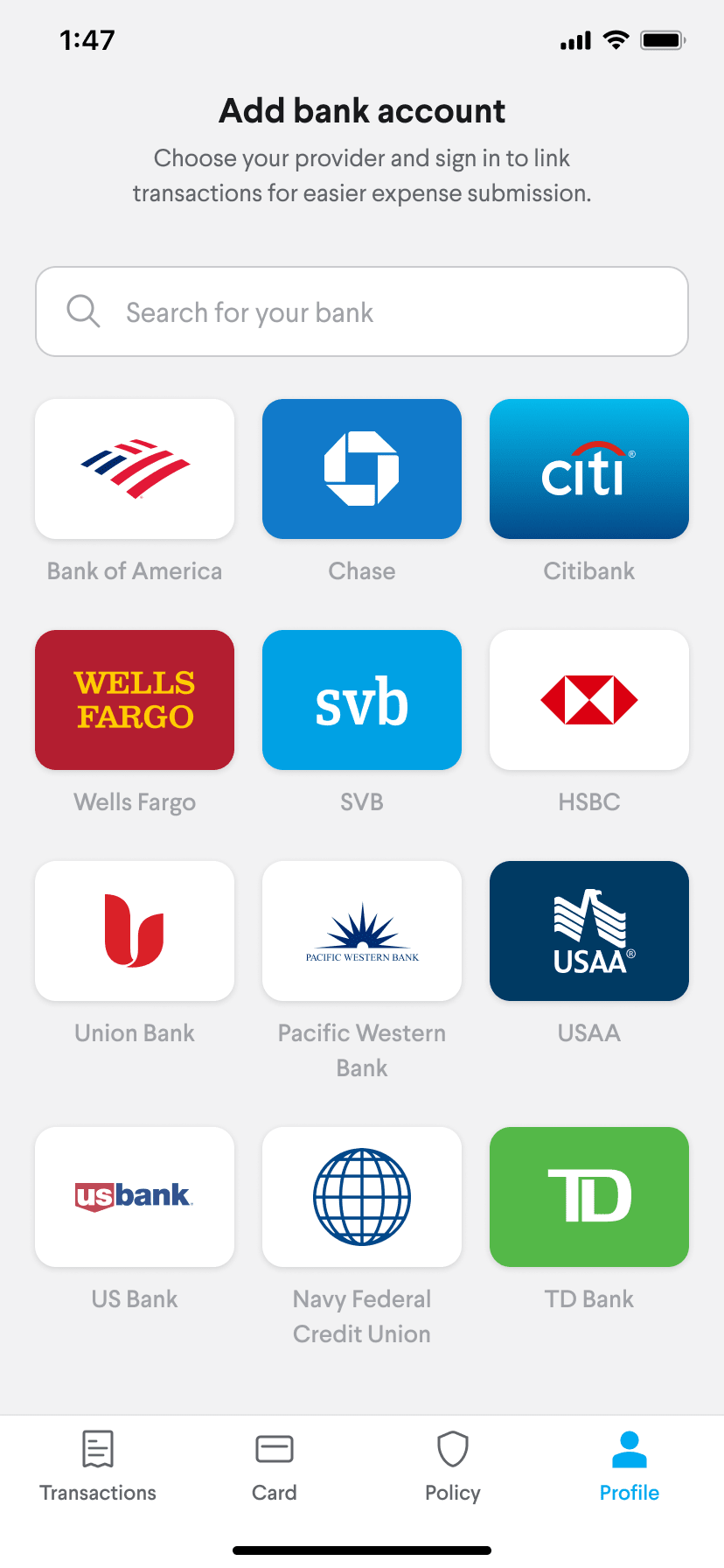
Manual Bank Connection
Employees are now able to link a U.S.-based bank account by entering their routing and account numbers, in order to be reimbursed for approved manual transactions. Employees are directly reimbursed for approved manual transactions via their connected bank accounts.
Learn more about how TripActions Liquid is ending expenses.
This content is for informational purposes only. It doesn't necessarily reflect the views of Navan and should not be construed as legal, tax, benefits, financial, accounting, or other advice. If you need specific advice for your business, please consult with an expert, as rules and regulations change regularly.
More content you might like
Take Travel and Expense Further with Navan
Move faster, stay compliant, and save smarter.
