Why Excel Isn’t the Best Monthly Expense Manager

Managing business expenses effectively is a critical part of maintaining a company’s financial health. While Excel has long been the go-to tool for organizing data, relying on Excel as a monthly expense manager can create more problems than solutions.
As companies grow, managing expenses through spreadsheets becomes time-consuming, error-prone, and inefficient. Here’s why companies should avoid using Excel as their monthly expense manager.
1. Time-Consuming and Manual Processes
Excel requires manual entry for all expense data, which is labor-intensive and inefficient. Employees and finance teams have to track receipts, input data, and categorize expenses.
For every mistake — whether it’s a misplaced decimal, lost receipt, or forgotten expense — time is wasted correcting and rechecking data.
Additionally, creating monthly expense reports requires knowledge of Excel formulas and formatting, including proper categorization and coding of expenses. This manual approach drains valuable time and prevents teams from focusing on more strategic tasks that drive business growth.
Case Study: This Company Saves 62 Hours Per Month
After The Penn Group of Companies, a real estate and construction firm, ditched its manual methods for streamlined software, the company saw:
- 8 hours saved per accountant
- 1.5 hours saved per expensing employee
- 62 hours saved total company-wide
2. High Risk of Human Error
Errors in expense management can be costly, and Excel spreadsheets are notorious for human error. When you rely on manual data entry, small mistakes — such as incorrect entries or miscalculations — can go unnoticed. These errors compound over time, leading to inaccurate financial reports and potential compliance issues.
Companies that rely on Excel as an expense manager lack automated checks and balances that can flag unusual or incorrect entries before they become larger financial problems.
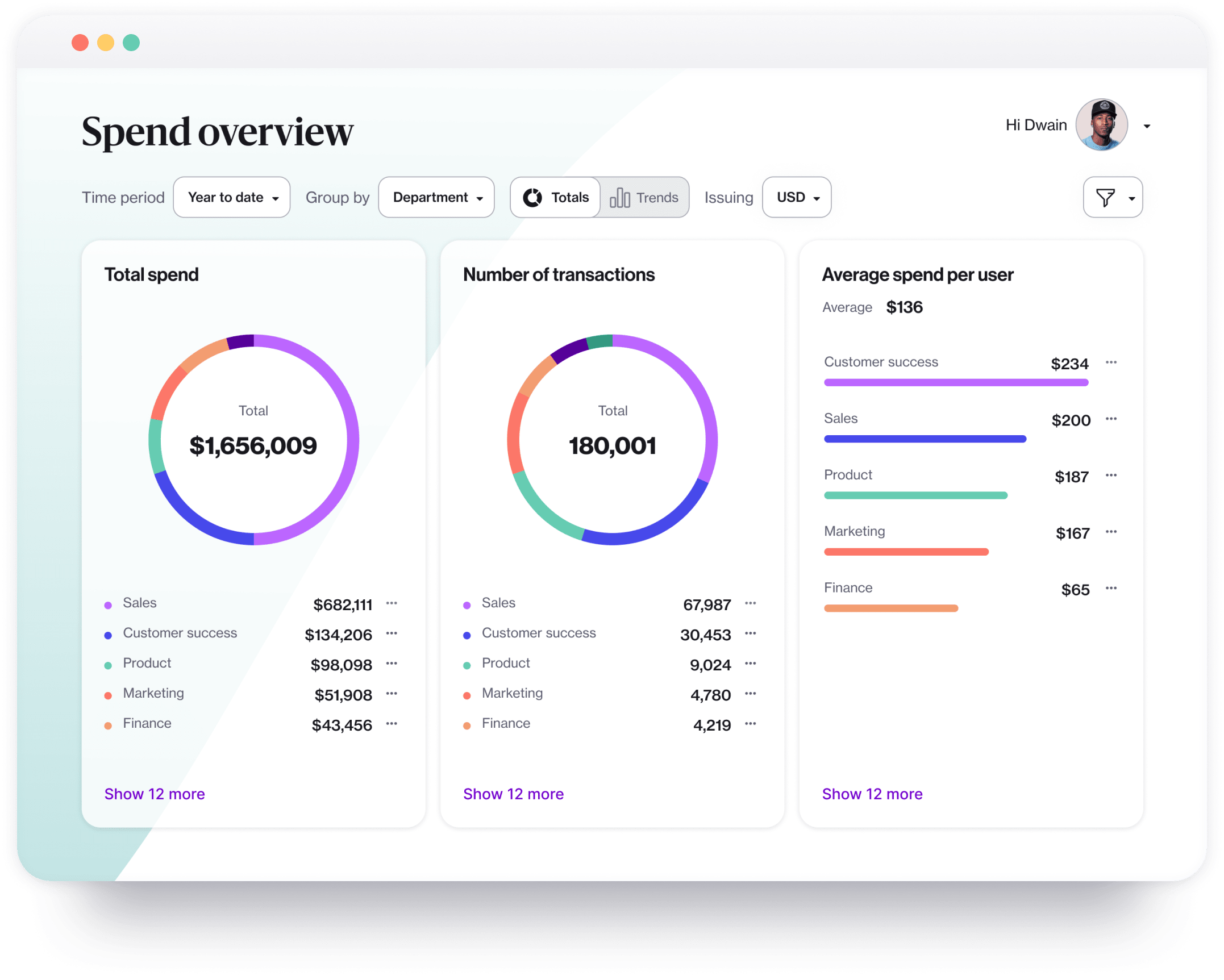
Above: With software like Navan Expense, businesses get an accurate picture of company-wide spend in real time.
3. Lack of Real-Time Visibility
Excel does not provide real-time visibility into your company’s expenses. When using spreadsheets, businesses need to rely on retrospective data, which means you’re always a step behind.
There’s no way to track expenses as they happen, and by the time a monthly report is generated, spending patterns may have already deviated from the budget.
Modern expense management systems, on the other hand, offer real-time tracking that enables businesses to make timely decisions on controlling costs.
4. Difficulty in Scalability
As businesses grow, so do their expense management needs. While smaller volumes of transactions may be manageable in Excel, spreadsheets quickly become unwieldy as the number of transactions increases.
Teams need a system that can scale with their operations. Excel lacks features like receipt capture, automated approvals, and customized reporting that are necessary for handling higher volumes of expenses efficiently and accurately.
5. Limited Collaboration and Approval Workflows
Expense management often involves multiple stakeholders. At its most basic:
- Employees submit expense reports
- Managers approve them
- Finance teams process them
Excel offers limited options for collaboration, often resulting in version control issues and confusion. When multiple people work on the same document, it’s easy to overlook changes or miss important updates.
Additionally, setting up an approval workflow in Excel is highly manual, further slowing down the process.
Tired of Traditional Expense Reports? There’s a Better Way!
Discover how Navan simplifies the entire process by cutting down approval times, minimizing errors, and giving finance teams real-time visibility into employee spend. Plus, find out why grouping expenses in reports is outdated, and how Navan’s intelligent batching can save you both time and money. Learn more.
6. Data Security and Compliance Concerns
Using Excel as a monthly expense manager poses data security risks, and sensitive information may fall into the wrong hands or be manipulated. Consider that:
- Spreadsheets can be easily accessed and shared.
- There’s a risk of accidental deletion of important documents.
- Without proper encryption and access control, businesses are vulnerable to security breaches.
Additionally, Excel doesn’t have the tools to ensure compliance with financial regulations, increasing the risk of fines or penalties.
7. Lack of Automation and Integration
One of the most significant drawbacks of using Excel is the lack of automation. Modern expense management solutions offer automation features that streamline the process — automatically categorizing expenses, flagging expense policy violations, and completing expense reports with minimal effort.
These tools often integrate with other business systems, such as accounting software, to create a seamless flow of financial data. Excel, by contrast, requires manual data exports and imports, which can be cumbersome and error-prone.
Say Goodbye to Excel: Embrace Smart Solutions for Monthly Expenses
Excel may seem convenient for tracking monthly expenses, but it doesn’t offer the sophistication or automation that businesses need for efficient expense management. By transitioning to a dedicated expense management solution, businesses save time, reduce errors, and gain better control over their financial processes.
Ready to take your expense management to the next level? Request a demo of Navan Expense today and discover how to streamline your processes and enhance your financial control!
This content is for informational purposes only. It doesn't necessarily reflect the views of Navan and should not be construed as legal, tax, benefits, financial, accounting, or other advice. If you need specific advice for your business, please consult with an expert, as rules and regulations change regularly.
More content you might like
Take Travel and Expense Further with Navan
Move faster, stay compliant, and save smarter.
