Corporate Travel Booking Software Integration Guide

Data silos and inefficiencies in your corporate travel program can create a ripple effect throughout your organization. The secret to streamlined operations lies in integrating your corporate travel booking software with your company’s existing systems.
In this step-by-step guide, you’ll discover best practices for connecting your travel software with tools you already use. Get ready to unlock real-time data flow and keep your teams perfectly in sync.
1. Identify the Systems You Need to Integrate
Identify which business systems your business travel booking software should work with.
Common data integrations include the following software and tools:
Accounting and Finance Systems
- Why it’s crucial: Link with ERP systems for budgeting, cost allocation, and financial tracking.
- Examples: Quickbooks, Netsuite, Sage Intacct, Xero
Banking and Payment Systems
- Why it’s crucial: Simplify payments and expense reconciliation with direct banking and credit card integrations.
- Examples: Navan Connect (any Visa, Mastercard, or American Express) and BrexPay for Navan
Duty of Care
- Why it’s crucial: Integrate with trusted travel risk and safety partners to monitor employee locations, provide real-time alerts, and respond quickly to emergencies—ensuring traveler safety and organizational compliance.
- Examples: AlertMedia, Anvil, Crisis 24/WorldAware, Drum Cussac, Global Guardian, Global Rescue, International SOS
Expense Management Tools
- Why it’s crucial: Automate expense reporting and policy enforcement for seamless reimbursements.
- Examples: Navan Expense, Expensify
HR Systems
- Why it’s crucial: Sync employee profiles to automate data workflows.
- Examples: ADP, BambooHR, Gusto, HiBob, Microsoft Entra ID, Okta SKIM, Personio, Rippling, Workday
Productivity Tools
- Why it’s crucial: Integrate with calendars and communication platforms for trip reminders and updates.
- Examples: Google Calendar, Microsoft Outlook, Slack
Security and Risk Management Systems
- Why it’s crucial: Establish business security by minimizing the risk of unauthorized access.
- Examples: Google, Microsoft AD FS, Microsoft Azure Active Directory, Okta, OneLogin, OpenID Connect, SAML 2.0
2. Check for Corporate Travel Booking Software Integrations
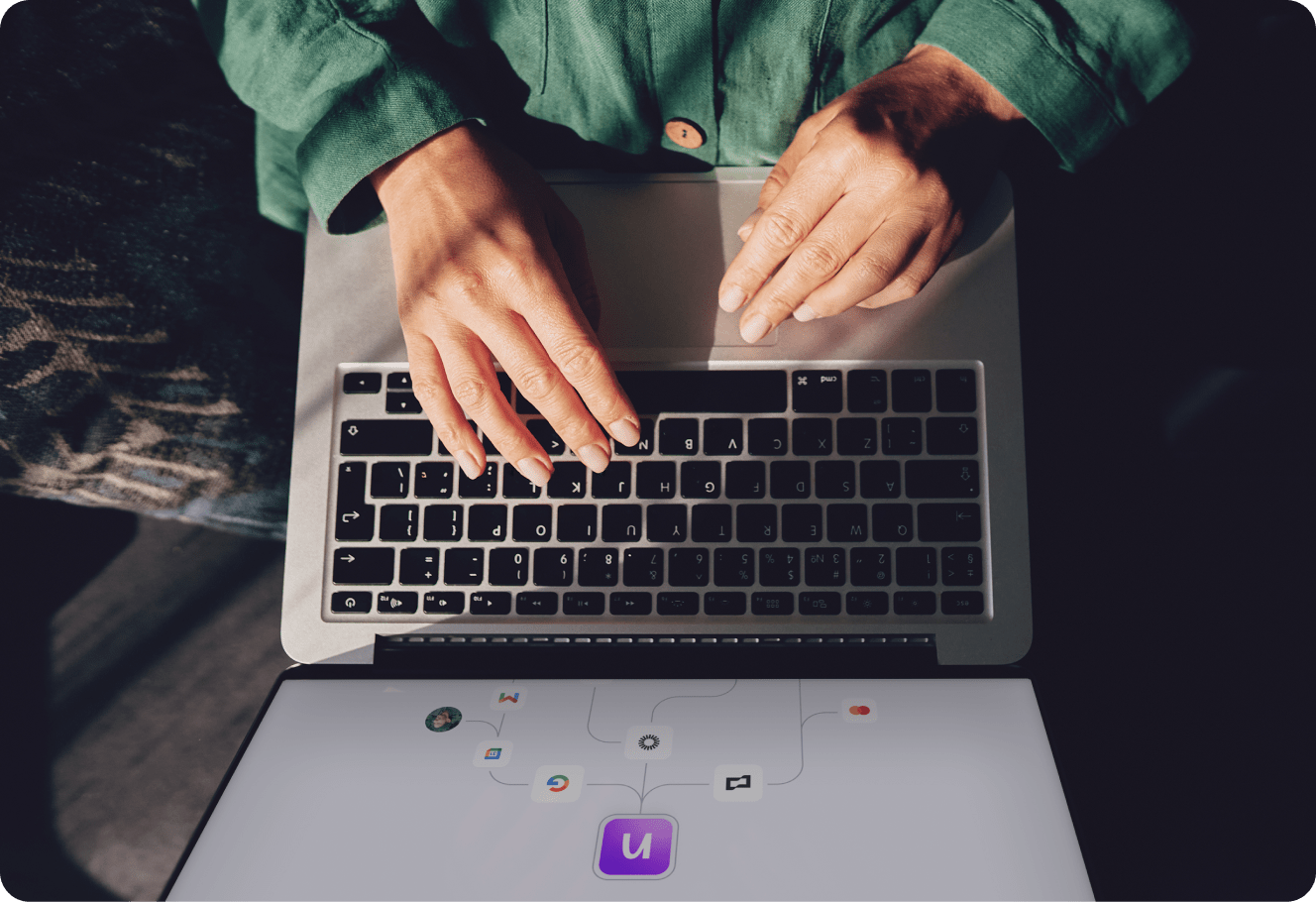
Above: Navan integrates with accounting and finance systems in just a few clicks.
Many corporate travel booking software solutions come with pre-built integrations for popular tools. If not, they might offer Application Programming Interfaces (APIs), which allow your IT team to create custom integrations.
- Direct integrations: These out-of-the-box integrations are the easiest, as they require minimal setup.
- API integrations: These custom-built integrations are great for flexibility but might require additional IT resources.
Case Study: Unlocking Efficiency Seamless Integrations
Aircall was using three separate tools to manage travel, corporate cards, and expenses. “The biggest pain point we faced was that none of the tools integrated with our accounting provider, NetSuite,” said Christelle Valdivia, accounts payable manager.
To streamline operations, Aircall partnered with Navan for all-in-one travel and expense management. With direct integrations, all transactions are now centralized and synched to Netsuite, and employee data is automatically kept up-to-date in BambooHR. Discover how this transformation saved Aircall time and money.
3. Work Closely with Your IT Team
Successful integration often depends on seamless communication between your travel booking software and your other business systems. Involve your IT team early on to manage technical requirements like API connections, data mapping, and system security.
- Map out data flows: Determine how information like employee profiles, travel expenses, and booking data will move between systems.
- Verify data security: Protect sensitive information, like personal and financial details, by confirming security protocols align across systems.
4. Test the Integration Process
Before going live, run a series of tests to confirm that the systems talk to each other as expected. Double-check that data is being synced properly and that bookings, expenses, and employee data flow seamlessly.
- Run pilot tests: Pick a small group of travelers or departments to verify everything works smoothly.
- Analyze the results: If things don’t sync as expected, make adjustments before rolling out to the entire company.
5. Train Your Teams on the Integrated System
Once your integration is live, train your employees on the new, unified system. This will support them in using the features effectively, from booking trips to submitting expenses.
- Offer training sessions: Make these mandatory for teams that frequently book travel or manage expenses.
- Create user guides: Provide easy-to-follow instructions for troubleshooting common issues.
6. Monitor and Optimize Over Time
After the integration is live, keep an eye on its performance. Regularly monitor the data flow between systems and optimize the setup as needed.
- Schedule regular check-ins: Meet with your IT team to double-check that all systems are still syncing correctly.
- Evaluate user feedback: If employees find the integrated system difficult to use, make tweaks to improve usability.
Integrating corporate travel booking software with other business systems is a game-changer for improving efficiency and transparency. By following these steps, you’ll make sure your company’s travel processes are connected, automated, and future-proof.
Ready to get started? Every integration listed in this article — and more — is available via the Navan platform.
This content is for informational purposes only. It doesn't necessarily reflect the views of Navan and should not be construed as legal, tax, benefits, financial, accounting, or other advice. If you need specific advice for your business, please consult with an expert, as rules and regulations change regularly.
More content you might like
Take Travel and Expense Further with Navan
Move faster, stay compliant, and save smarter.
