3 New Navan Expense Features That Streamline Transaction Reviews

Jen Lee

Samantha Shankman

We’re continuously evolving our products to make the work of finance and accounting teams even easier. Our latest updates to the Accounting Review page in Navan Expense include tools that help streamline transaction reviews and support data accuracy. Whether you’re an accounting professional or an expense admin, these enhancements reduce manual work, minimize errors, and improve transparency across all transactions.
What Is the Accounting Review Page?
The Accounting Review page in the Navan Expense admin dashboard is where expense transactions are filtered, updated, and reviewed before exporting or syncing with an enterprise resource planning (ERP) system. This critical step guarantees that only relevant data is exported or synced, which helps accounting teams maintain clean and accurate records. The page enables accounting teams to verify coding, track flagged transactions, and confirm all necessary information is included, even if they are not expense approvers.
The goal? To give accounting teams more control, simplify the review process, and reduce the chances of errors before data syncs to the ERP.
What’s New in the Accounting Review Feature?
We’ve made several improvements to streamline workflows and provide better visibility over a company’s expense transactions.
1. Workflow Tabs for Easier Transaction Tracking
Our new workflow tabs allow expense admins to easily track where each transaction is in the process and see which ones require follow-up. These tabs highlight incorrect categorization, missing fields, or missing receipts. This updated accounting review helps teams export or sync only complete and accurate transactions to the ERP, reducing the risk of errors and providing a detailed audit trail for every expense.
2. Enhanced Filters and In-Page Search
Finding specific transactions is now faster than ever. New filters — such as user email, cost center, and flag type — enable the categorization of transactions for easy scanability. And the in-page search function allows admins to locate transactions quickly.

3. New Control Settings for Data Integrity
We’ve also introduced control settings that support better data accuracy. For example, when a manual review is required, transactions remain in the “Review Required” status until an expense admin marks them as reviewed. Another control setting — “lock transactions after successfully synced” — prevents users from making changes to a transaction after it has been synced.
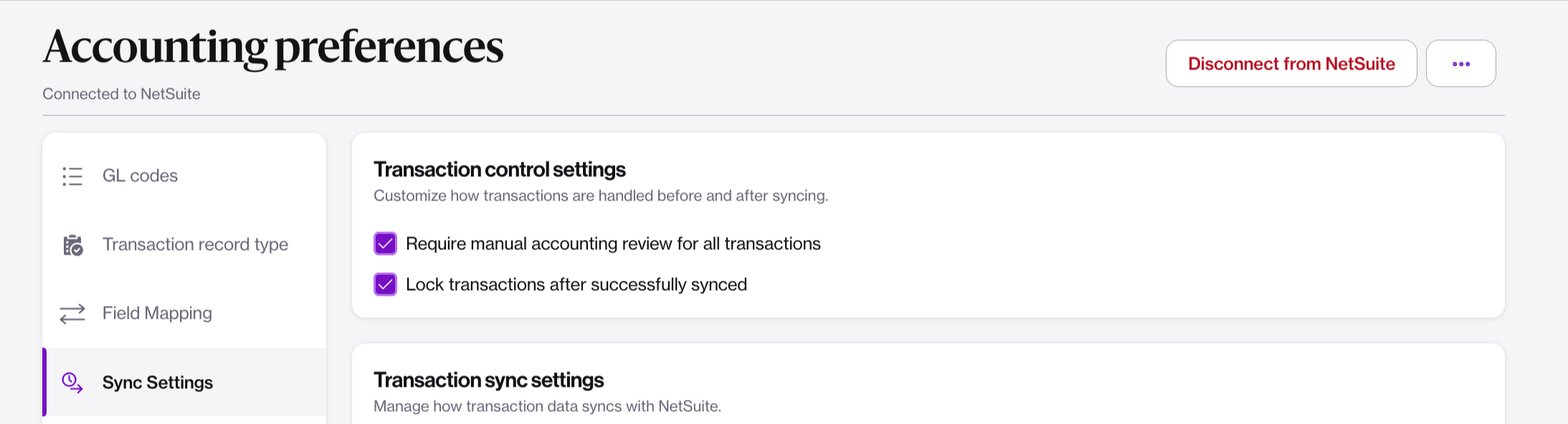
Why These Updates Matter
Navan’s Accounting Review page updates are designed with accounting teams in mind. Accountants need tools that minimize errors, reduce manual tasks, and provide transparency throughout the expense review process. These new features give them complete visibility into transactions, making it easier to validate that expense data remains accurate and compliant across Navan and your external systems.
Navan’s Accounting Review updates help accounting teams work smarter, not harder. With new workflow tabs, enhanced filters, and improved control settings, they can confidently manage expense data, knowing they’ll have transparency, accuracy, and efficiency in every transaction.
Transform business expense management with Navan Expense. Request a demo today!
This content is for informational purposes only. It doesn't necessarily reflect the views of Navan and should not be construed as legal, tax, benefits, financial, accounting, or other advice. If you need specific advice for your business, please consult with an expert, as rules and regulations change regularly.
More content you might like
Take Travel and Expense Further with Navan
Move faster, stay compliant, and save smarter.