Why Expense and Invoice Automation Are the Future of Finance

Every minute saved and every dollar wisely spent can significantly impact a company’s bottom line. One area where businesses often waste time and money is through manual invoice processing and expense reporting.
Ask yourself:
- How many hours could your accounts payable department save if they didn’t have to complete time-consuming manual tasks such as matching statements with purchase orders and receipts?
- Does your company suffer from late payment fees due to the slow processing of supplier invoices?
- Could faster processing times, quicker payment cycles, more accurate payments, and real-time data visibility improve your ability to budget?
- Why should specialized employees — like those in sales, marketing, or engineering — waste valuable hours itemizing expenses and filing statements?
The advent of expense and invoice automation software has been a game changer for the entire accounts payable process. Below is a complete guide to how automation can alleviate many common financial pain points businesses face.
The True Cost of Invoices and Expense Reports
According to Levvel Research, manually processing a single invoice or expense report costs
Multiply that by hundreds of bills and reports per month, and costs quickly add up.
But with automation software, the cost drops to just
Expense and Invoice Automation: A Game-Changer for Businesses
Gone are the days of manual processing, which can be fraught with errors, delays, and inefficiencies.
Powerful automation technology leverages advanced algorithms, artificial intelligence, and machine learning to extract relevant data from statements and receipts, such as invoice numbers, dates, amounts, and vendor details.
By eliminating the need for manual data entry, automation:
- Saves time and frees up accounts payable and accounting teams to do more strategic work
- Reduces the risk of human errors
- Ensures greater accuracy and compliance with accounting standards
- Cuts down on the time it takes to train employees on financial processes and eliminates busy work
Beyond data capture, technology can also streamline the validation and processing of statements, reducing the need for manual intervention and significantly speeding up the payment and reimbursement cycles.
More specialized work. Less busy work.
According to a 2023 survey from Asana, office workers spend nearly
That’s time taken away from the specialized job they were hired to perform.
Download the guide, 5 T&E Processes That Waste Your Time — and Company Money, to learn more.
The Benefits of Automated Invoice Processing
The benefits of automation solutions for expense management and invoice processing extend far beyond just efficiency.
By embracing automation, businesses can:
- Save time: Manual invoice processing and expense reporting can be time-consuming and labor-intensive. Automation allows businesses to process statements quickly, freeing up employees to focus on more strategic tasks.
- Improve accuracy: Human error is inevitable, but by automating data entry and validation processes, businesses can ensure greater accuracy and consistency in their financial records.
- Enhance visibility: Software can provide real-time visibility into the expense and invoice processing workflows, allowing businesses to track the status of statements at every stage. This increased visibility enables better decision-making and improved cash flow management.
- Strengthen compliance: Compliance with regulatory requirements and internal policies is critical for businesses of all sizes. Technology can help ensure compliance by enforcing standardized processes, such as travel and expense policies, and provides an audit trail of all financial activities.
- Boost supplier relationships: Timely payment is essential for maintaining positive partnerships. By streamlining the process and reducing payment delays, businesses can strengthen relationships with suppliers, vendors, and contractors — and perhaps negotiate better terms and pricing.
- Improved employee experience: Cumbersome processes and slow turnaround times create poor employee experiences. And if employees need to front their own money, waiting on reimbursements can cause undue stress. Automation accelerates these processes and leads to happier employees.
Let’s face it: Every company has expenses and bills to pay. By automating business processes, companies can unlock new levels of efficiency and productivity.
Invoice Processing Time
From receipt to payment, it takes around
- Late payment fees
- Missed early payment discounts
- Unhappy suppliers, vendors, or contractors
How Expense and Invoice Processing Automation Works
Automatic processing relies on cutting-edge technology to streamline and optimize the entire workflow. Here's a step-by-step breakdown of how it works.
Step 1: Invoice or Receipt Capture and Data Extraction
The process begins with the data capture of incoming invoices and receipts.
- Paper invoices and receipts can be scanned or photographed.
- Electronic invoices and receipts can be submitted in PDF, email, or electronic data interchange (EDI) formats.
Automatic expense and invoice processing solutions utilize optical character recognition (OCR) technology to extract text and data from these documents.
Next, advanced algorithms and machine learning techniques are employed to identify and extract relevant information, such as:
- Invoice number
- Date
- Amount
- Line items
- Vendor details
This data extraction process is highly accurate and efficient, which minimizes the need for manual intervention.
Step 2: Data Validation
After extracting the data, the software performs validation checks to ensure accuracy and completeness.
These checks may include verifying details against purchase orders, contracts, and other relevant documents, as well as validating the mathematical accuracy of the total charges.
Step 3: Approval
Once the data has been captured and validated, automatic expense or invoice processing systems automate the routing and approval workflow.
Companies can configure rule-based workflows into the software to route invoices, travel bookings, or expense receipts to the appropriate stakeholders for review.
Customizable approval processes can be programmed based on predefined criteria, such as amount, vendor, or department.
Because rules are directly built into the software, approvers may only need to receive notifications and review items when a transaction or bill is flagged and action is required.
Step 4: Payment or Reimbursement
Once approved, invoices or expenses are scheduled for payment or reimbursement based on the organization's terms and cash flow requirements.
A good automatic expense or invoice processing solution will integrate with accounting systems to facilitate seamless reimbursement or payment processing.
Reimbursements via direct deposit happen quickly because company policies and approval workflows can be built into expense management software. As a result, out-of-pocket reimbursement delays for employees are minimized.
Step 5: Reporting and Analytics
Automatic expense management and invoice processing software provide real-time visibility via comprehensive reporting and analytics dashboards.
Administrators can track key metrics such as processing time and approval cycle time, enabling continuous process improvement and optimization.
By automating inefficient processes, automatic solutions help businesses streamline operations, improve efficiency, and reduce costs.
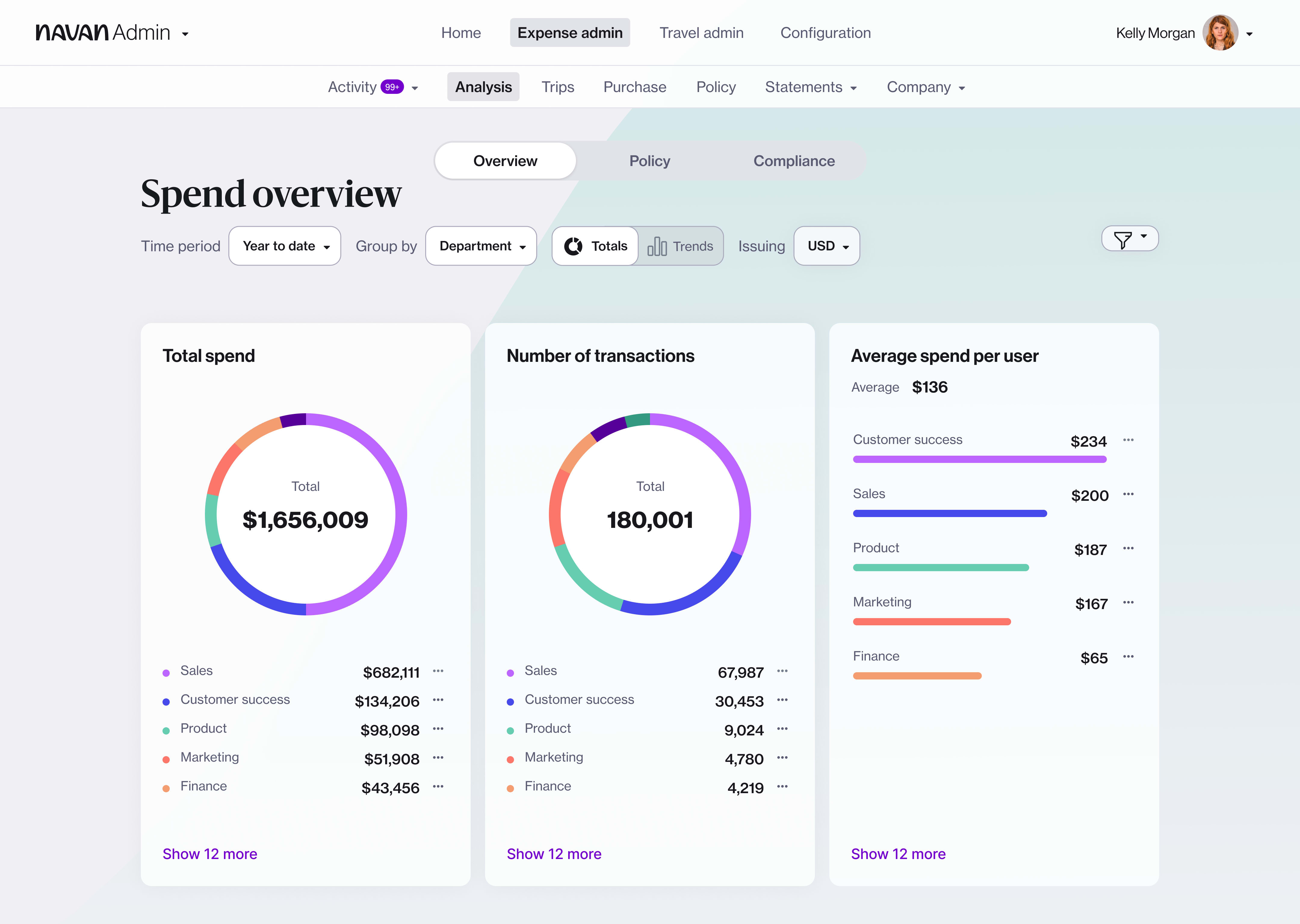
Above: The admin view of the spend overview dashboard in Navan.
Close the Books Even Faster with Navan
Even with invoice automation tools in place, the costs around employee travel and expense (T&E) are notoriously difficult to capture and process efficiently.
Unlike traditional vendor or supplier invoices, processing business travel receipts comes with unique challenges and nuances due to the:
- Decentralized nature of travel booking (i.e., employees booking across various websites and providers)
- Need for VAT-compliant invoicing
- Complexity of expenses incurred during travel
- Variety of receipt formats
- Need to communicate, enforce, and check travel policy compliance
- Difficulty of separating personal- vs. business-related costs
An end-to-end travel and expense management system like Navan bridges the gap.
Travel expenses can be easily captured and reconciled since the platform integrates with common Enterprise Resource Planning (ERP) systems — including NetSuite, Xero, and Quickbooks Online.
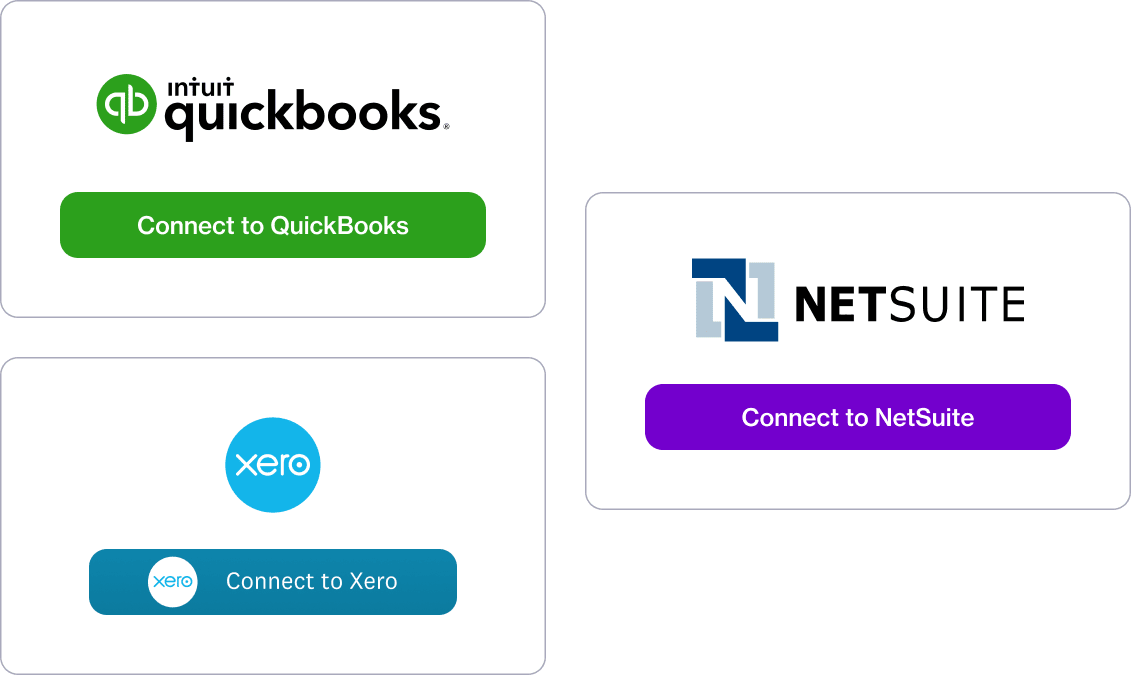
Navan automatically attaches travel receipts and invoices to corresponding transactions, and then seamlessly flows the data into the accounting software.
Along the way, built-in company travel policies are automatically applied, ensuring expenses never go over budget. And thanks to real-time spend dashboards, accounting teams get immediate visibility into every dollar spent.
This content is for informational purposes only. It doesn't necessarily reflect the views of Navan and should not be construed as legal, tax, benefits, financial, accounting, or other advice. If you need specific advice for your business, please consult with an expert, as rules and regulations change regularly.
More content you might like
Take Travel and Expense Further with Navan
Move faster, stay compliant, and save smarter.
