Download an Expense Report Template — or Try a Smarter Alternative

Effective financial management begins with a solid method for documenting and tracking costs. Automated expense management platforms have made manual expense reports a relic of the past. But if you’re still handling expenses the old-fashioned way, we’ve got you covered with a free, user-friendly expense report template.
Let’s examine expense reports, the risks of manual reporting, and how to effectively use our sample expense report template if your company isn’t ready to move to an automated solution.

What Is an Expense Report?
An expense report is a document that records all expenses associated with business activities. Often broken down by date, category, and amount, these documents help businesses with:
- Tracking spending: Clear documentation helps businesses see where funds are going.
- Reimbursing employees: Organized expense reports help employees get reimbursed accurately and on time.
- Tax and audit compliance: Properly maintained expense reports support tax filing and audit processes, keeping your business in good standing.
Financial record-keeping is essential for businesses, of course, and expense reports have long been the go-to tool for maintaining clarity and accountability.
Think expense reports are a necessary evil? Think again.
Anyone who’s slogged through expense reports knows the pain — but what if you didn’t have to do them at all? Download the Expense Report Elimination Kit to learn more.
Risks of Manual Expense Reporting
Manual expense reporting comes with several risks that can negatively affect your business. Here are some key drawbacks to consider:
- Increased risk of errors: Manual data entry is prone to mistakes, whether it’s miscalculating totals or incorrectly categorizing expenses. These errors can lead to inaccurate financial reporting and may result in budget overruns or incorrect tax filings.
- Time-consuming process: Collecting receipts, entering data, and compiling reports can take considerable time, diverting valuable resources from more critical tasks. As your business grows, this process can become overwhelming, leading to delays in reimbursement and reporting.
- Lack of analytics and insights: Manual reporting makes it challenging to get a clear, up-to-date view of expenses. This lack of visibility makes it difficult to spot patterns and trends, which can hinder effective budgeting and forecasting and make informed financial decisions difficult.
- Compliance difficulties: Manual processes make maintaining proper documentation for audits and tax compliance more challenging. Missing receipts or improperly recorded expenses can lead to compliance issues and potential penalties.
- Fragmented communication: When reports are submitted manually, communication can become disjointed. Approvals may get lost in email chains, leading to delays and frustration among employees waiting for reimbursements.
Automation through expense management tools not only mitigates these issues but also enhances efficiency and accuracy, allowing you to focus on growing your business.
Why Use an Expense Report Template — and a Better Alternative
A templatized expense report offers businesses a straightforward way to standardize expense tracking. Templates simplify the reporting process and create consistency in how expenses are documented, categorized, and reviewed.
Manual expense reports may get the job done, but they come at a cost — time. As your business grows, even the best templates can lead to time-consuming busywork and limited insights.
With modern automation tools like Navan’s expense management platform, businesses can go beyond basic spreadsheets to gain more efficiency, accuracy, and insight through:
- Automatic expense capture: Say goodbye to manual entry. With Navan, expenses are recorded in real time, reducing data entry errors.
- Proactive policy controls: Set custom rules to automatically flag or restrict out-of-policy expenses before they’re submitted, helping maintain compliance and reduce review time.
- Quick and easy approval workflows: Automated workflows reduce back-and-forth, making it simple for managers to review and approve expenses in one place.
- Enhanced analytics for better decision-making: See spend trends in real time and make more informed financial decisions.
Case in point: After implementing Navan, employees at The Penn Group of Companies spend about a quarter of the time they used to on monthly expense reconciliation.
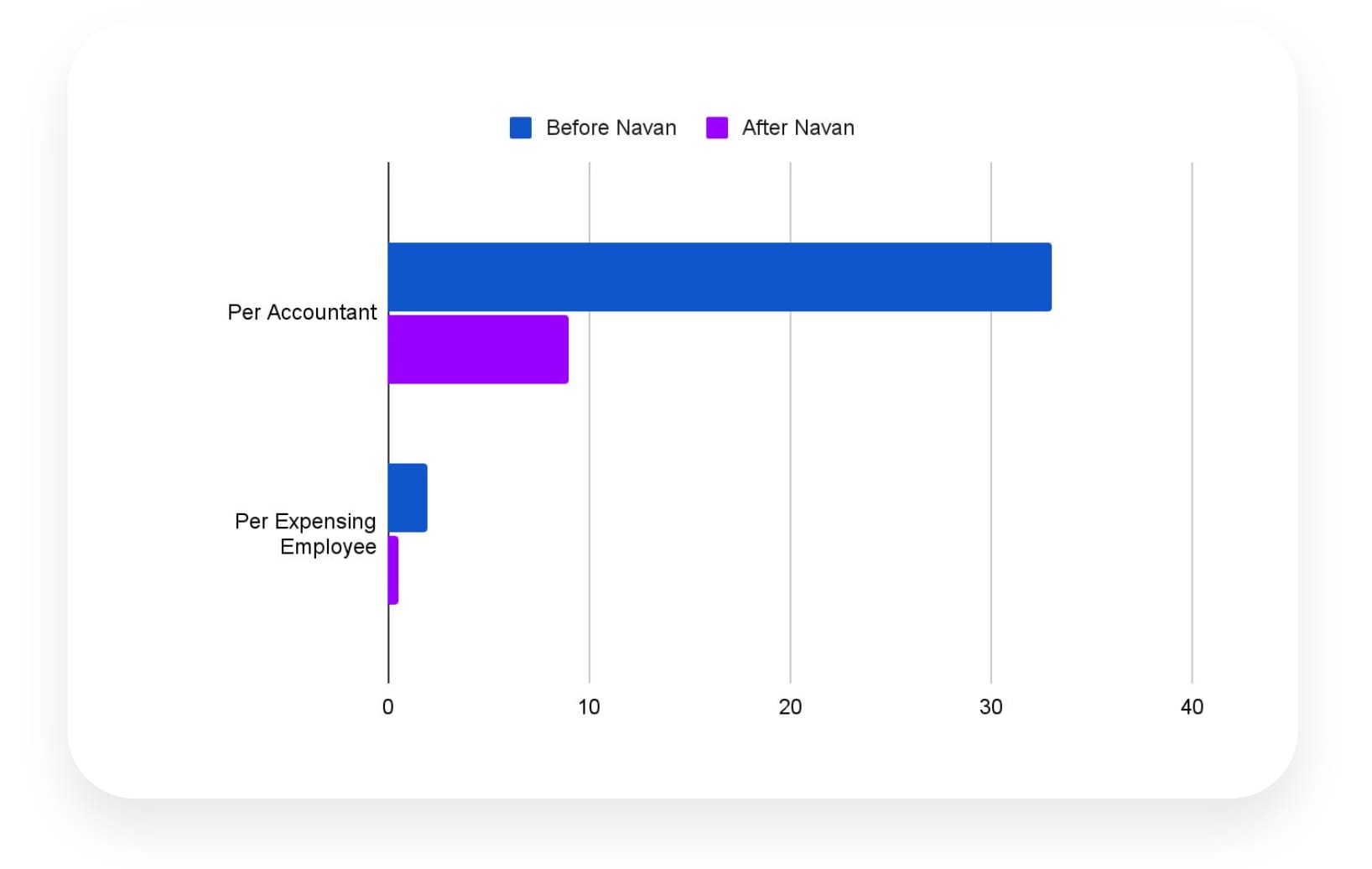
Because Penn Group employees can now submit receipts from any device, anywhere, they went from spending two hours on each expense report to less than 30 minutes. Read the full case study.
Download the Sample Expense Report Template
If you’re not quite ready to make the leap to automation or need a quick solution today, our free expense report template can help.
Here’s a quick guide on how to use the template:
- Download and open: Start by downloading the template. Open it in Google Sheets and make a copy.
- Enter basic information: Fill in the basic details at the top, such as the employee’s name, department, position, manager, and reporting dates. This keeps the report organized and easy to review.
- Log each expense: For each expense, enter the date, description, vendor, category (like travel, meals, or office supplies), and amount spent. Be as detailed as possible for easier tracking and reporting.
- Attach all receipts: When using paper expense reports, most companies require you to submit receipts to substantiate each expense.
- Review and Submit: Once the report is complete, review each entry for accuracy. Depending on your company’s process, you can then submit the sheet directly or export it as a PDF.
This template can be set up in minutes, but manual entry could still translate into hours of busy work for your team — proceed wisely!
Case Study: Seismic Saves 20 Minutes per Expense Report
With Navan Expense, Seismic’s salespeople went from spending 20 minutes on expense reports to virtually no time at all. See how.
The Bottom Line
There’s no escaping business expenses — but your company can avoid the tedious expense reporting process. Request a demo of Navan today to see how automation can make expense reporting smarter, faster, and more efficient.
This content is for informational purposes only. It doesn't necessarily reflect the views of Navan and should not be construed as legal, tax, benefits, financial, accounting, or other advice. If you need specific advice for your business, please consult with an expert, as rules and regulations change regularly.
More content you might like
Take Travel and Expense Further with Navan
Move faster, stay compliant, and save smarter.

